Basic to Advanced Digital Marketing in Text Format. Read all the content
Digital Marketing Strategy – Part 1 (Introduction to Core Concepts)
What is Digital Marketing? An overview of the ecosystem.
Understanding the Digital Marketing Funnel (Awareness, Interest, Consideration, Conversion, Loyalty).
Defining your Target Audience and creating Buyer Personas.
Setting SMART (Specific, Measurable, Achievable, Relevant, Time-bound) marketing goals.
Digital Marketing Strategy – Part 2 (Developing the Plan)
Mapping the Customer Journey across different digital touchpoints.
Choosing the right digital marketing channels for your business (SEO, PPC, Social Media, Email, etc.).
Introduction to budgeting and resource allocation.
Digital Marketing Strategy – Part 3 (Measurement & KPIs)
Identifying Key Performance Indicators (KPIs) for each channel.
Introduction to campaign tracking and performance measurement.
Building a basic digital marketing plan document.
Module 2: Search Engine Optimization (SEO)
Learn how to get your website to the top of Google. This module covers everything from keyword research to on-page and off-page optimization.
Keyword Planning – Part 1 (The Basics)
Understanding the importance of keywords.
Types of keywords: short-tail, long-tail, LSI, branded, etc.
Decoding User Search Intent (Informational, Navigational, Transactional, Commercial).
Keyword Planning – Part 2 (Research Techniques)
Brainstorming seed keywords.
Techniques for competitor keyword analysis.
Generating a master keyword list.
Keyword Planning – Part 3 (Strategy & Mapping)
Keyword difficulty vs. search volume analysis.
Mapping keywords to specific pages and stages of the marketing funnel.
Prioritizing keywords for maximum impact.
Keyword Planning Tools – Part 1 (Free Tools)
In-depth walkthrough of Google Keyword Planner.
Using Google Trends and Google Search suggestions for research.
Keyword Planning Tools – Part 2 (Introduction to Paid Tools)
Overview of industry-leading SEO tools (like Ahrefs, Moz, etc.).
Understanding the metrics these tools provide.
Lesson 9 & 10: Keyword Planning Tools – SEMrush (Parts 3 & 4)
Deep dive into SEMrush: Keyword Magic Tool, Keyword Gap Analysis.
Using SEMrush for competitive research and finding content opportunities.
Lesson 11 – 16: SEO On-Page Optimization (Parts 1-6)
Part 1: Title Tags, Meta Descriptions, and SERP optimization.
Part 2: URL structure, Header Tags (H1, H2, H3), and content formatting.
Part 3: Writing SEO-friendly content and keyword placement.
Part 4: Internal linking strategies for boosting page authority.
Part 5: Image optimization (Alt Text, file names, compression).
Part 6 (Technical): Introduction to site speed, mobile-friendliness, and structured data (Schema).
Lesson 17 – 21: SEO Off-Page Optimization (Parts 1-5)
Part 1: What is Off-Page SEO? The importance of backlinks.
Part 2: Understanding Domain Authority and Page Authority.
Part 3: Ethical Link-Building Strategies (Guest Posting, Resource Pages).
Part 4: Leveraging social media and forums for brand mentions.
Part 5: Introduction to Local SEO and Google Business Profile.
Module 3: Analytics, Tools & Reporting
In this module, you’ll learn how to use essential industry tools to track your performance, analyze competitors, and create insightful reports.
Google Search Console (Parts 1 & 2)
Setting up and verifying your website.
Analyzing the Performance report (clicks, impressions, CTR).
Using the Index Coverage report and submitting sitemaps.
Exploring Google Analytics (Parts 1 & 2)
Setting up Google Analytics 4.
Navigating the dashboard: Realtime, Acquisition, Engagement reports.
Understanding key metrics: Users, Sessions, Engagement Rate, Conversions.
Lesson 26 – 28: Reporting Tools – Google Tag Manager (Parts 1-3)
What is GTM and why is it important?
Understanding Tags, Triggers, and Variables.
Setting up basic event tracking (e.g., button clicks, form submissions).
Understanding Bing Webmaster Tools (Parts 1 & 2)
Setting up and navigating the Bing Webmaster Tools dashboard.
Comparing its features to Google Search Console.
Staying Ahead with Competitor Analysis (Parts 1-3)
Identifying your direct and indirect digital competitors.
Analyzing their SEO, content, and social media strategies.
Tools for effective competitor analysis.
SEO Tools (Parts 1-4)
Overview of essential tools for site audits, rank tracking, and backlink analysis.
Walkthrough of a leading tool’s key features.
Using crawlers like Screaming Frog for technical SEO checks.
Putting it all together into a workflow.
Audit Reporting (Parts 1-3)
How to conduct a basic SEO audit.
Structuring your findings into a clear and actionable report.
Presenting your recommendations to clients or stakeholders.
Module 4: Pay-Per-Click (PPC) Advertising with Google Ads
Learn to create, manage, and optimize profitable advertising campaigns on the world’s largest search engine.
PPC – Introduction (Parts 1-3)
What is PPC and how does it work?
Key terminology: CPC, CPM, CTR, CPA, Quality Score.
Understanding the Google Ads auction system.
Google Ads Account Setup
Creating a new Google Ads account from scratch.
Navigating the account structure (Campaigns, Ad Groups, Ads, Keywords).
Setting up billing information.
Search Ads (Parts 1-3)
Setting up your first Search campaign.
Keyword Match Types (Broad, Phrase, Exact).
Writing compelling ad copy and using ad extensions effectively.
Display Ads (Parts 1 & 2)
Introduction to the Google Display Network (GDN).
Targeting options: placements, topics, interests, and remarketing.
Creating effective image and responsive display ads.
Mobile Ads (Parts 1 & 2)
Strategies for mobile-first advertising.
App promotion campaigns and call-only ads.
YouTube Ads (Parts 1 & 2)
Understanding YouTube ad formats (In-Stream, In-Feed, Shorts).
Targeting options for video campaigns.
Shopping Ads (Parts 1 & 2)
Introduction to Google Merchant Center.
Setting up product feeds and creating your first Shopping campaign.
Module 5: Social Media Marketing (SMM)
Master the art of engaging with communities and building a brand presence on major social media platforms.
Facebook and Instagram (Parts 1-4)
Setting up and optimizing Business Pages and Profiles.
Content strategy for feeds, stories, and reels.
Introduction to Meta Business Suite for scheduling and analytics.
Basics of running ad campaigns through Ads Manager.
Twitter (Parts 1 & 2)
Crafting a brand voice for Twitter.
Best practices for using threads, hashtags, and engaging in conversations.
LinkedIn (Parts 1 & 2)
Optimizing your personal profile and company page for B2B marketing.
Content strategies for building professional authority and generating leads.
Quora (Parts 1 & 2)
Using Quora for market research and content ideas.
Answering questions strategically to build authority and drive traffic.
Pinterest (Parts 1 & 2)
Leveraging Pinterest as a visual search engine.
Creating engaging Pins and organizing Boards to drive traffic and sales.
Module 6: Content, Email, and Reputation Management
Learn to create valuable content that attracts and converts, and master direct communication channels like email and SMS.
Content Marketing
Developing a content strategy and content pillars.
Creating a content calendar.
Fundamentals of writing engaging blog posts and articles.
Techniques for repurposing content across different platforms.
Email Marketing
The importance of building an email list.
Choosing an email marketing platform (e.g., Mailchimp, ConvertKit).
Crafting effective subject lines and email copy.
Introduction to email automation and segmentation.
SMS & WhatsApp Marketing
Best practices and regulations for mobile messaging.
Use cases for SMS and WhatsApp campaigns.
ORM (Online Reputation Management)
Monitoring brand mentions and social listening.
Strategies for encouraging positive reviews and managing negative feedback.
Module 7: Essential Creative Skills
To be a great marketer, you need to create compelling visuals. This module gives you the practical skills to do just that.
Canva (Parts 1-5)
Navigating the Canva interface.
Designing graphics for social media posts and ads.
Using templates and creating brand kits.
Creating simple animations and short videos.
Advanced tips and tricks.
How to Watch full Digital Marketing Course
Step 1: Click the button given in the footer section, or scan the QR code using Google Lens.


Step 2: Create your account or sign up using your phone number, email ID, and password
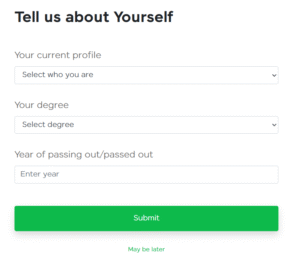
Step 3: If you are using a mobile or tablet, click the menu button, then tap ‘Free Courses.’ Scroll down or click ‘Load More’ to find the full Digital Marketing course available inside the Free Courses section. Direct link> https://www.guvi.in/courses-video/?course=digitalmarketingenglish